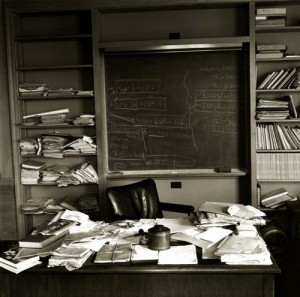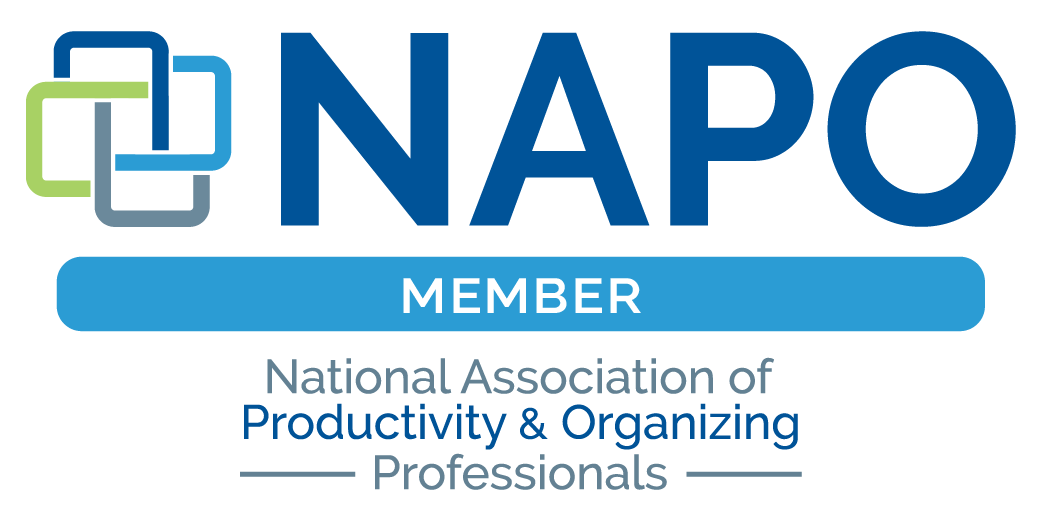Most projects we have whether in our home or office may seem daunting. Where do I start? That is the question. Start by creating a vision of your organized space. In a perfect world, ask yourself, “How would I like to see my organized space?” Don’t’ get overwhelmed, no matter how small or how big the project, it is the same process.
Here’s tip #1: When you look at a space and feel overwhelmed, take an empty paper towel tube, go to the cluttered room and look through the tube. See that small space, start there! It’s up to you where you want to start.
Now let’s imagine we want to organize the office. Choose the area with the highest priority and put a plan in place and have small goals. Oh, you say the desk? Good, then let’s begin.
1. Start off with a small quick project—the desk surface.
2. Make sure you have supplies ready, such as: a planner or, a calendar.
Here’s tip #2: Do not have several calendars, only have one planner/calendar. If you need 2 then use and electronic one along with your hand held planner.
3. Also, select an area in the office for sorting.
- Label boxes-Keep, Shred, Trash, Action & Not Here (these are items that belong in another room)
- Have a crate ready to use as a temporary storage while you are setting up your new file system.
- Then label with main categories such as: Household, Finance, Medical…
- Label interior folders with subcategories such as: Warranty, 401 K, EOB’s
- Set-up a sorter on your desk and label your manila folders: To read, To file, To Do, To Pay
4. As you sort through the paper on your desk, make a list of the categories. Make sure to separate business from home.
5. When sorting through your paperwork and you come across action items, enter them in your planner immediately, such as appointments, meetings, bills to pay, and phone calls to make.
Here’s tip #3: 80% of what you file, you will not see again. So toss unnecessary papers. Ask yourself, “Will I refer this document again? Would it be difficult to replace? Can I get this from the internet?
Note: Your desk is your prime real estate. So only store on your desk what you use most often. Place less frequently used items on shelves above or next to desks to increase storage space and reduce desktop clutter. Streamline your office supplies on your desk, put excess in storage.
Once your desk is cleared of clutter, and your filing system is set up, then you need to maintain it. Here’s another tip: Once a year, purge your files. Check with your accountant on what to keep and then shred the rest. Or go to: www.irs.gov and search for Publication #552 for guidelines.
You just cleared your desktop, started a new file and workflow system.
Mission accomplished!
Nancy Rivera
PS: If you feel that you still need help, call Nancy for a 30 minute free consultation: 813-514-5696